Run the application
You can run the application either using the terminal or using the RUN button in android studio of vsCode.
info
As of version 3.0.0 the application has been partially migrated to Null-Safety. Therefore it contains both sound null-safe code and unsound null-safe code. Until the application is completely migrated to Null-Safety you will need to run the application using an additional flag --no-sound-null-safety.
Run the application in terminal:
Add flag to android studio#
You can also add this flag in android studios run configurations' additional run arguments by following the steps below:
- Open the woostore_pro folder in android studio.
- Click on the
Runoption in the menu bar and selectEdit Configurationoption.
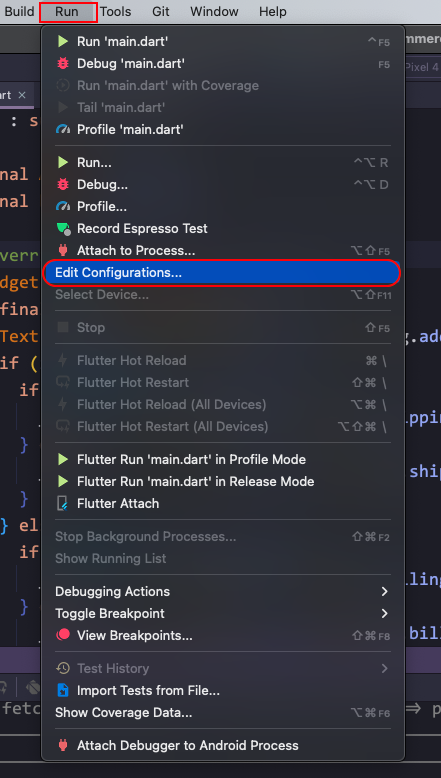
- Add the flag
--no-sound-null-safetyto theAdditional run args.
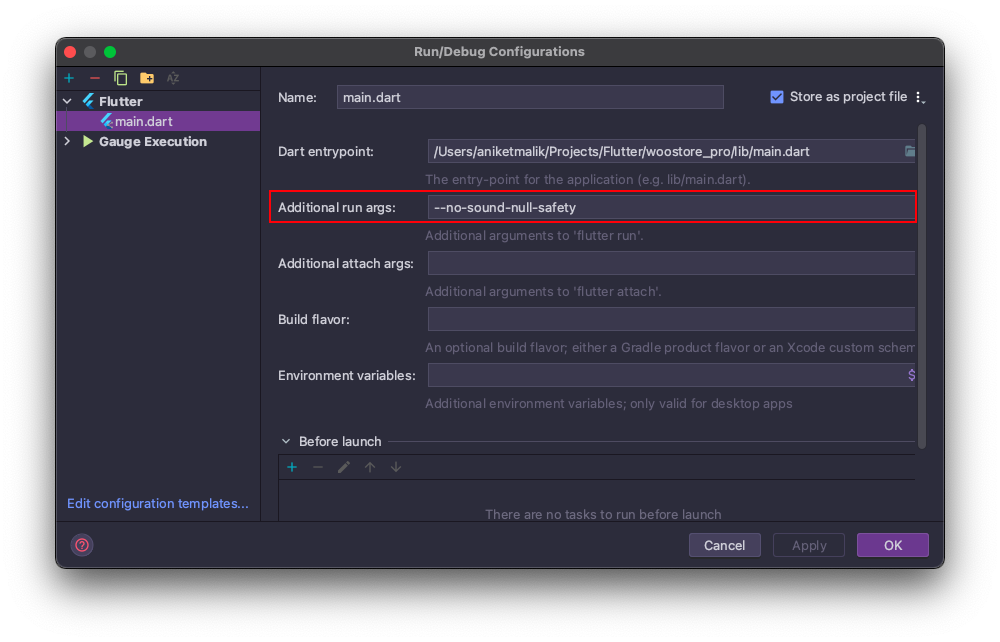
Add flag to vsCode#
You can also add this flag in vsCode's launch.json's configurations' args key. Follow the steps below to do so.
- Open the woostore_pro folder in vsCode.
- Click on the
Runoption in the menu bar and selectAdd Configurationoption.
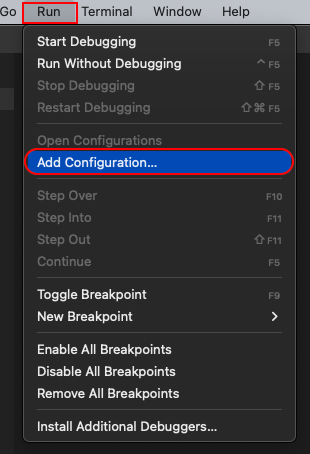
- Paste the following the file
launch.json:
- If you already had a
launch.jsonconfiguration file then add the following line in the configuration object