Generate Release App Archive for iOS
Open your Project's Runner.xcworkspace file in Xcode, and Add your Team [Your Apple Developer ID] and also Insert GoogleService-Info.plist file [Downloaded From Firebase Project] inside folder named Runner.
Select Any iOS Device (armv7,arm64) as shown in image below
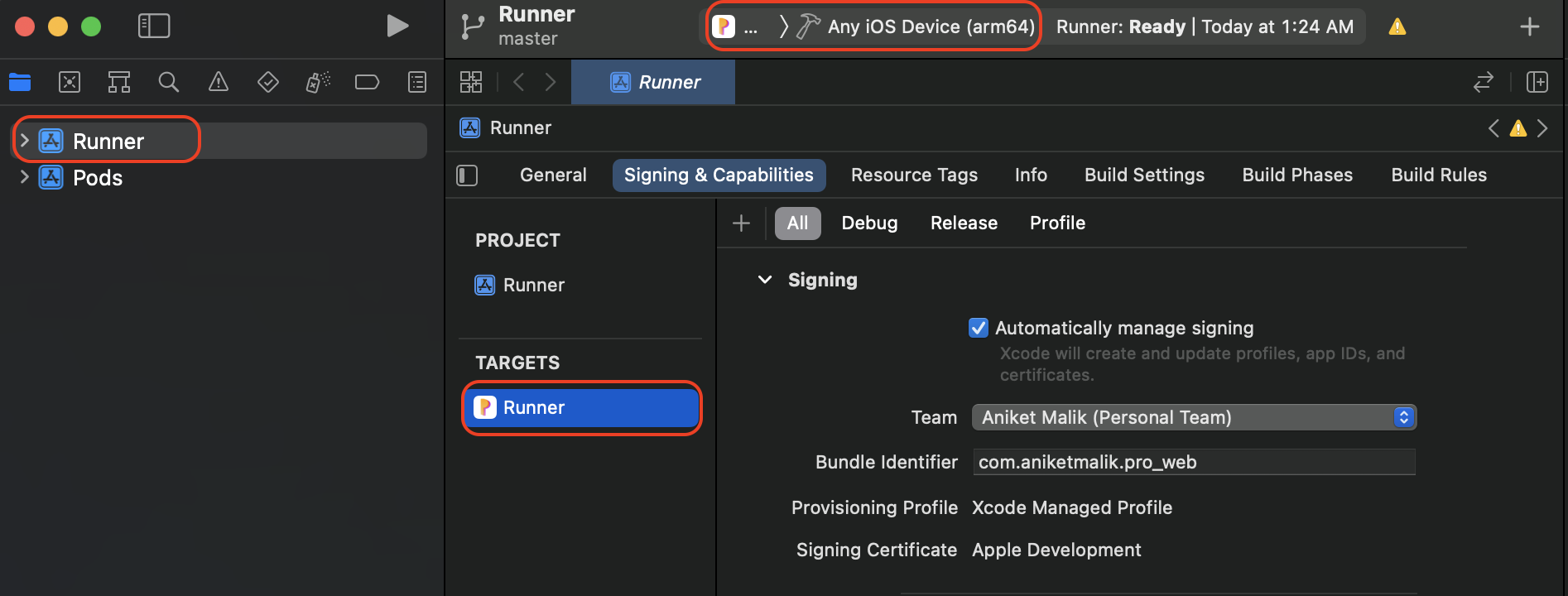
- After that Select Archive From Product Menu of Xcode as shown below
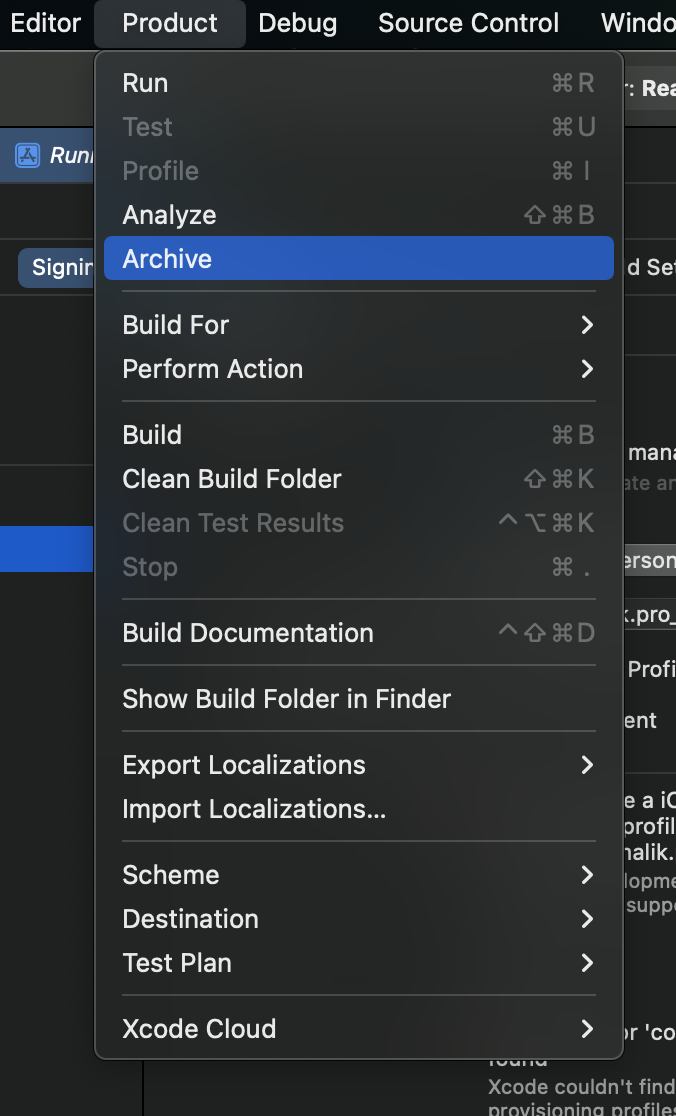
- Once Build / Archive Generated, pop up window will be shown. Validate app First, and After successful Validation of App, You Can Distribute App to AppStore.
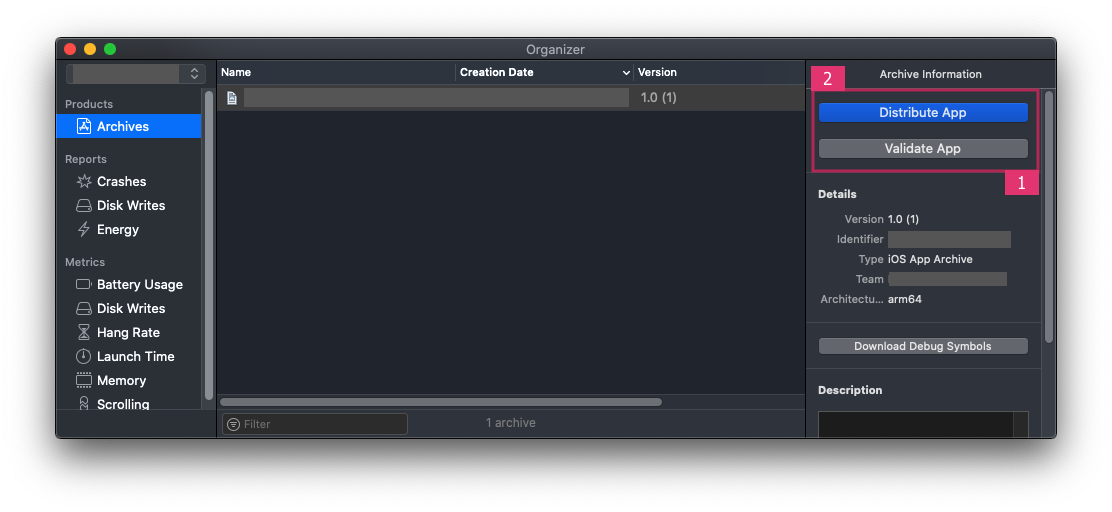
- After SuccessFull Submission of Build File, it will be Reflected to your Apple Developer Account in which we have created app with same Bundle ID