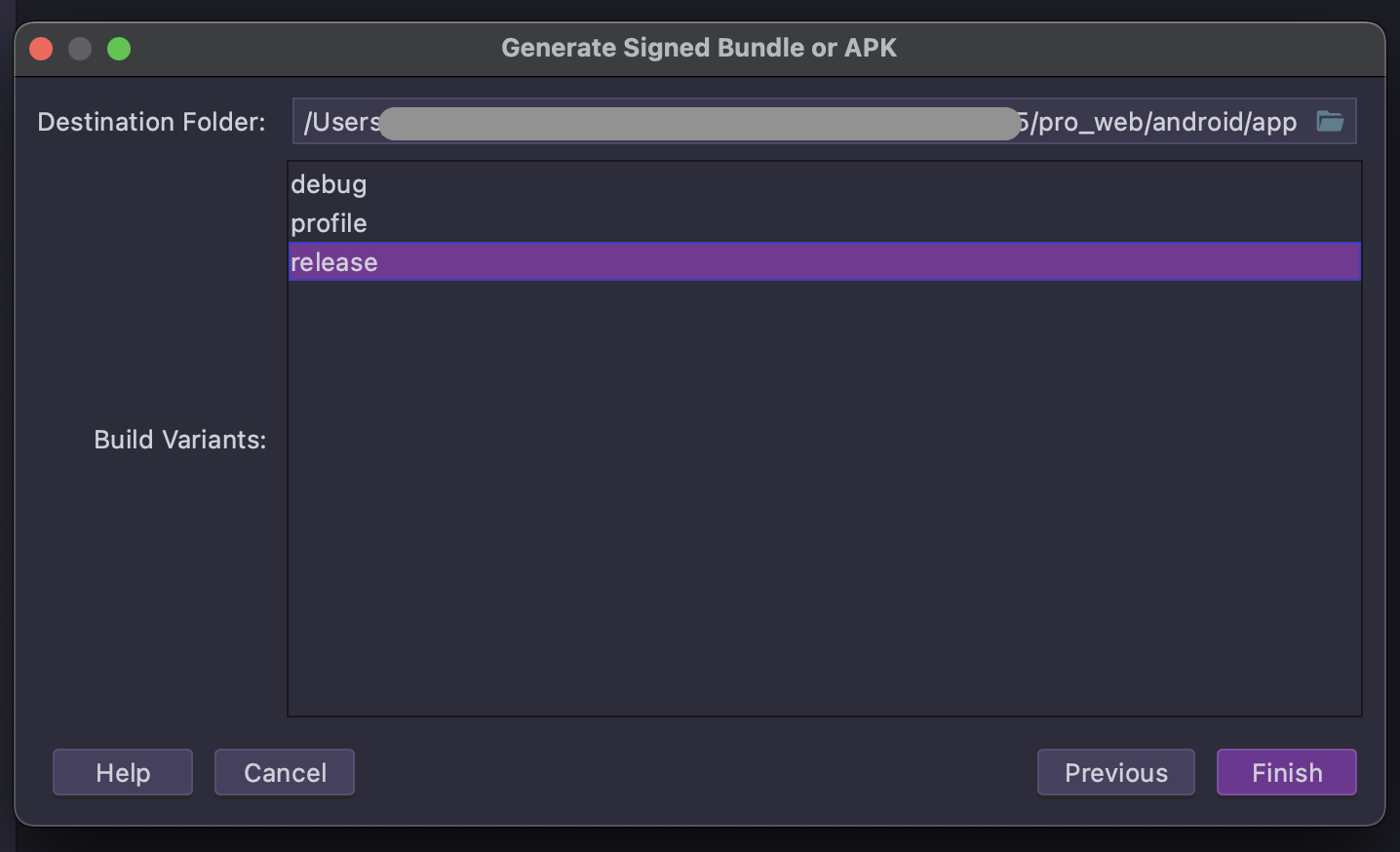Generate Release App Bundle for Android
Please remove unnecessary permissions from
android\app\src\main\AndroidManifest.xmlfile (e.g remove location permissions if your website don't use location permission)Go to File option of your android studio. Click on 'Open' option, then locate your flutter project's android module and open it. Now generate release apk from that new module.
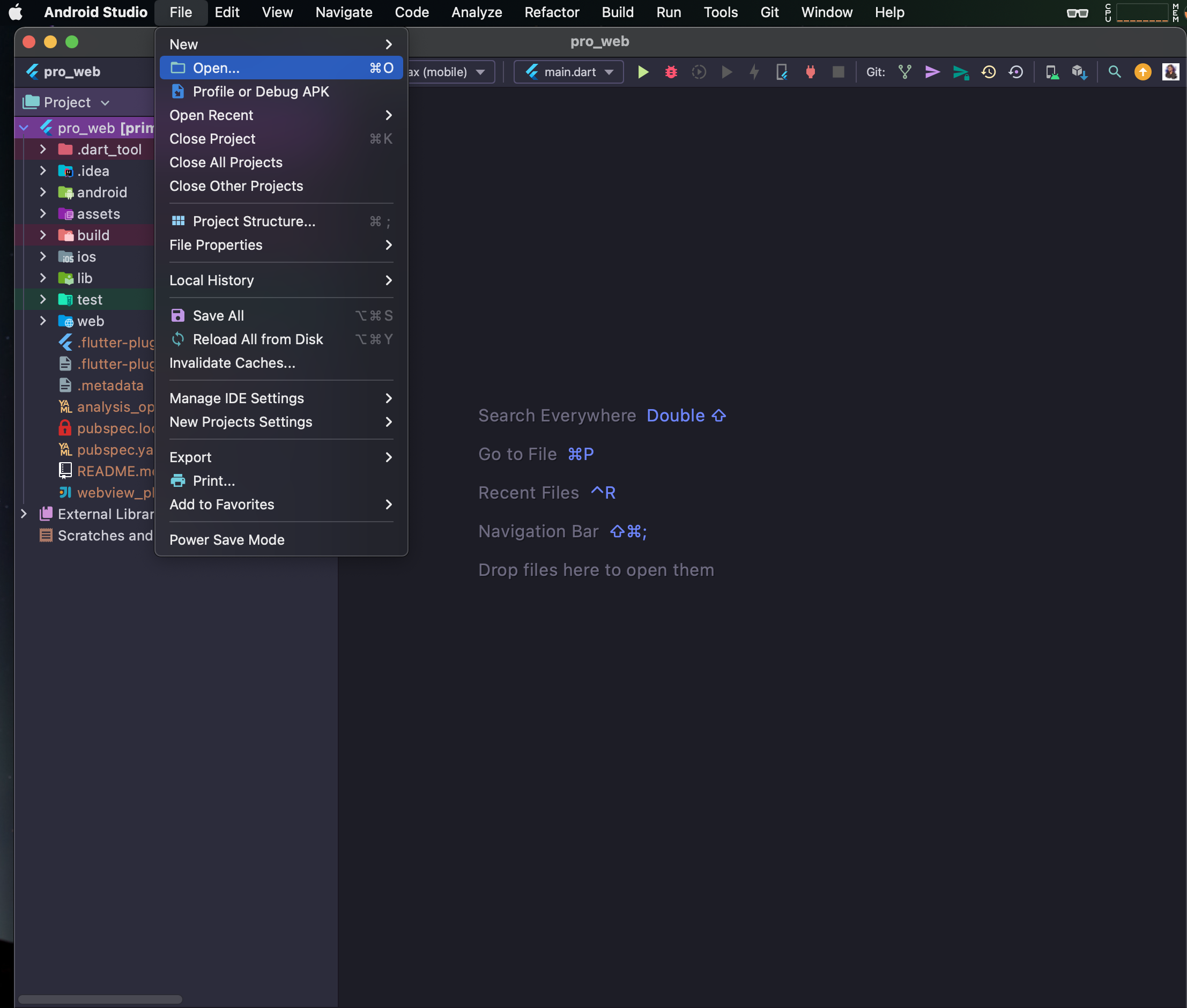
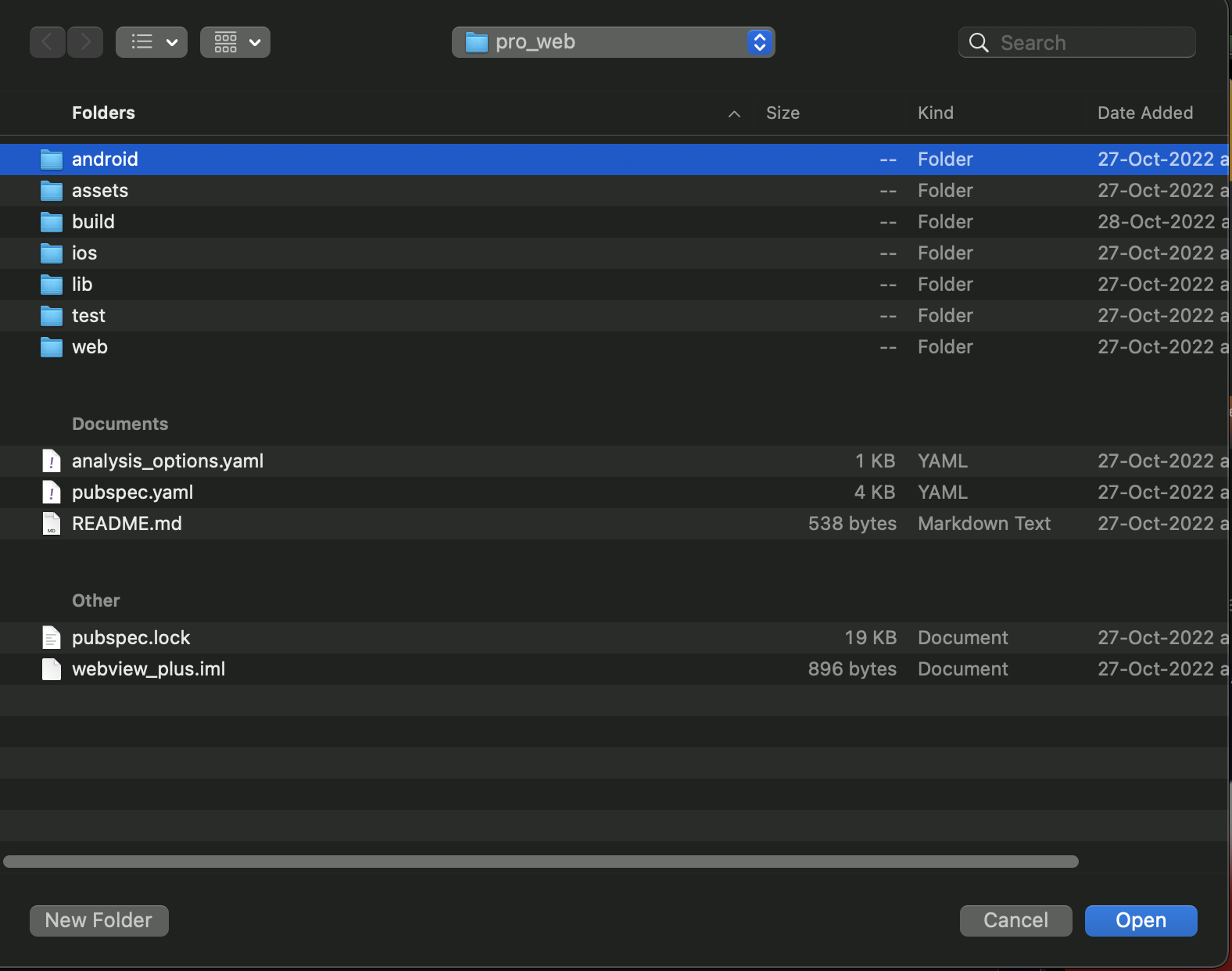
- Wait for build process to finish. If build finish successfully then, in
Buildmenu you will get optiongenerate signed bundle/apk.
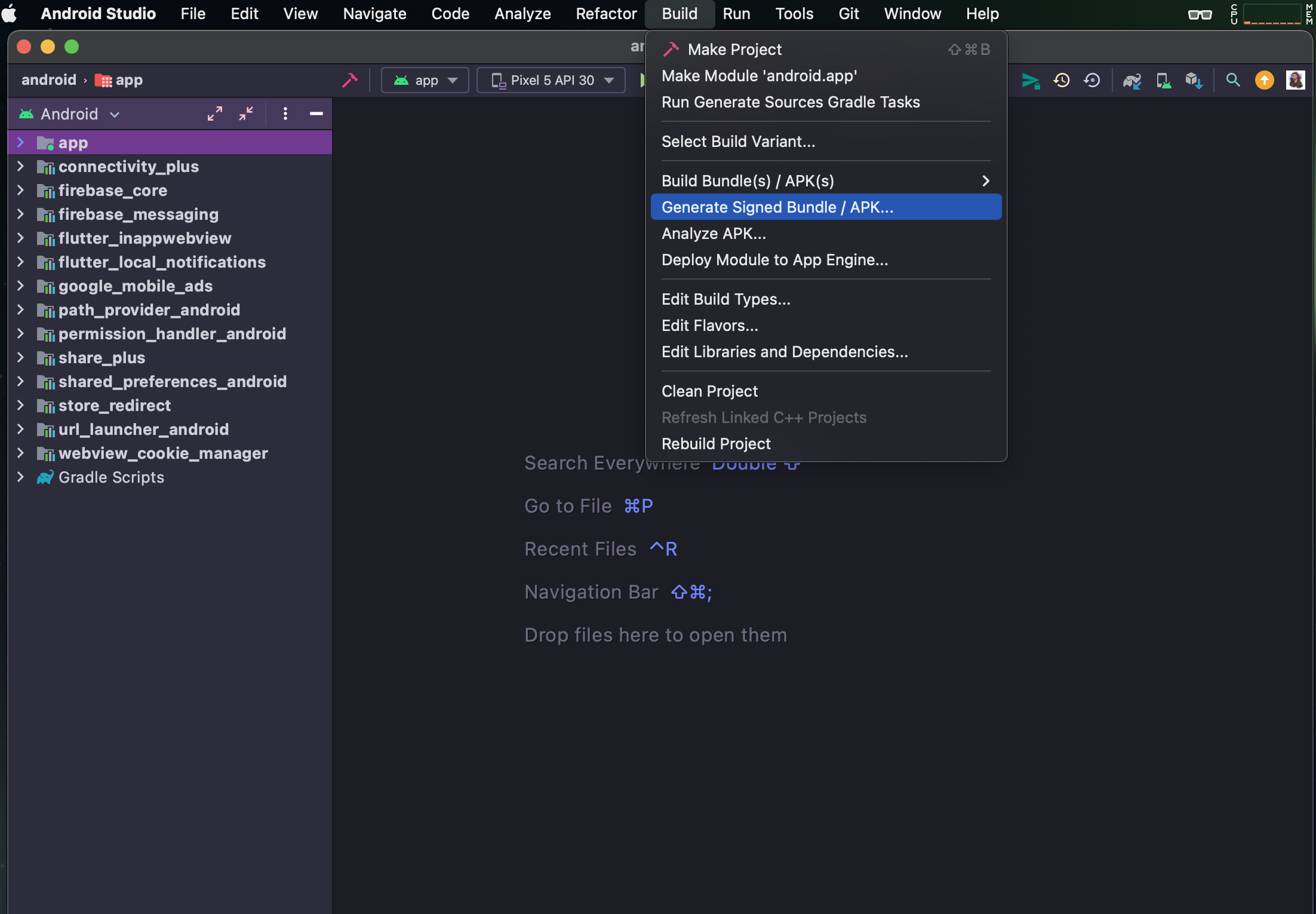
- Choose
Android App Bundlehere
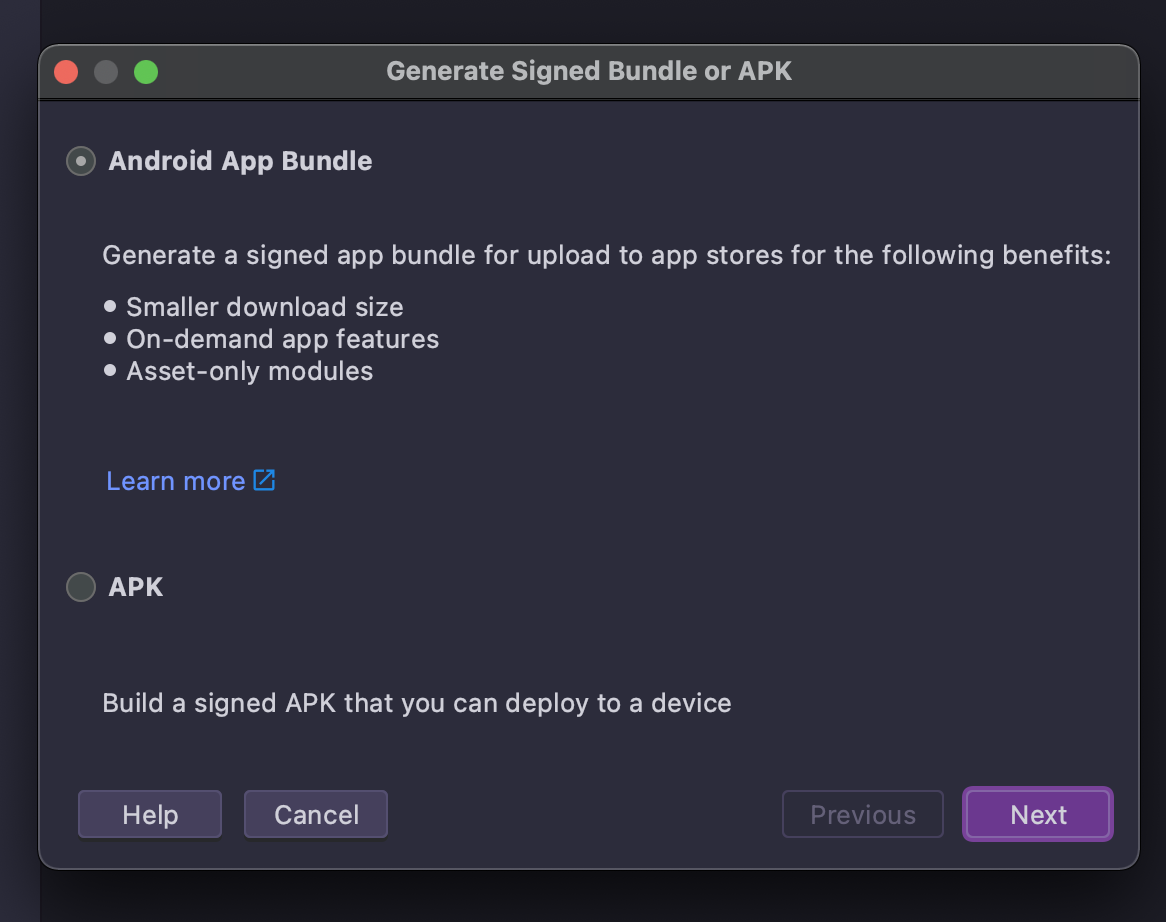
- If you are creating apk for first time then click on
Create Newfor Keystore path (and save this file for future use). for subsequent version updates always choose existing keystore file Fill all required information and click next
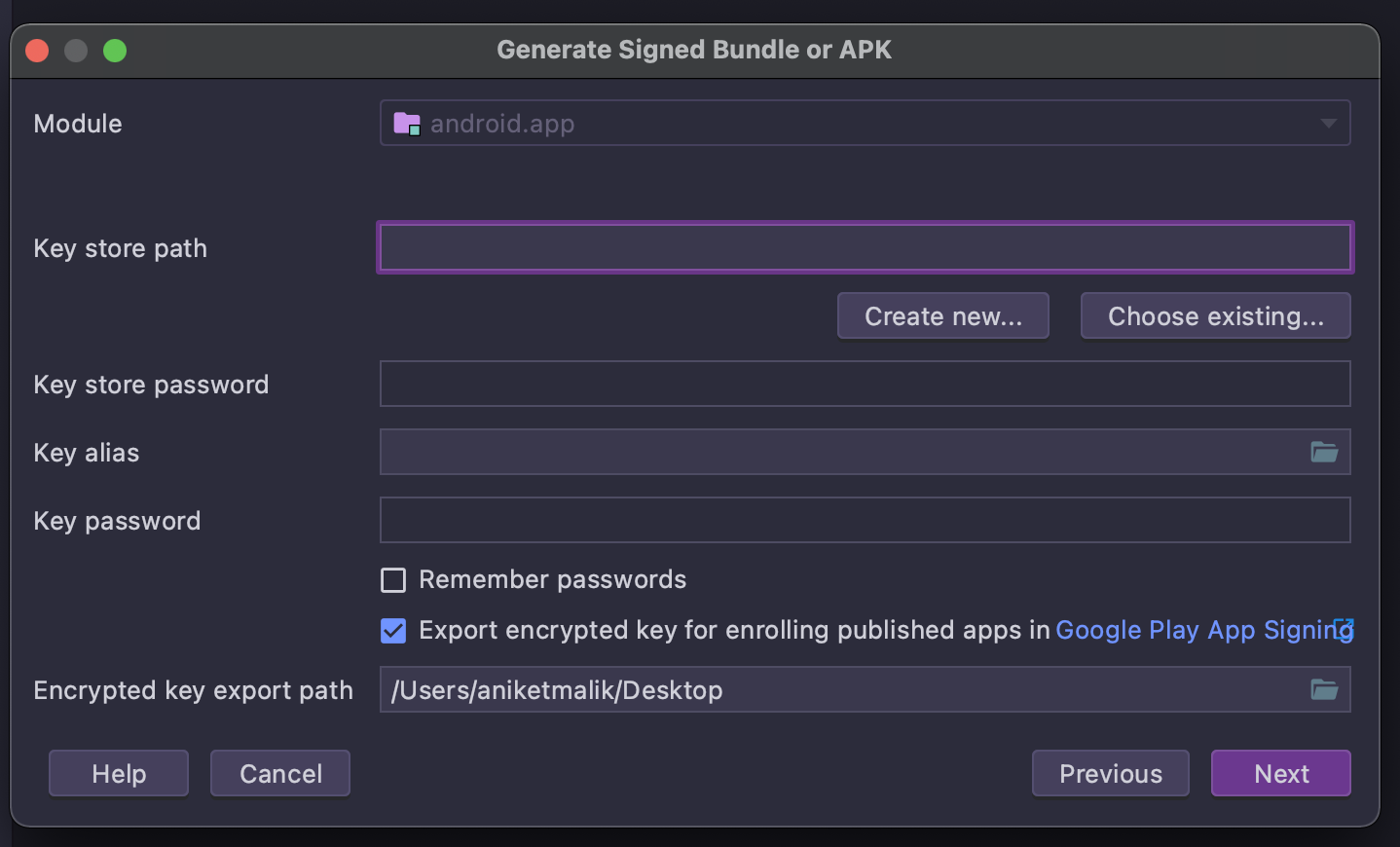
6.From options, choose release